Comply Solutions Functionality FAQ
This article answers frequently asked questions about our Comply Database and Compliance Plus.
See below for a current list of Comply Database and Compliance Plus related FAQs regarding its functionality. Refer to Namely Comply Database and Compliance Plus for further information.
FAQs: Courses and LMS
Can I add our own additional training content to the LMS?
Yes, you have access to a custom course uploader to support SCORM or AICC compliant custom courses.
Does the LMS in Compliance Plus support SCORM or AICC compliant courses?
Yes.
Is there a limit to the number of additional courses I can add?
No.
Are there any ongoing fees for the custom content if I need to revise, etc.?
No.
How many courses are delivered as part of Compliance Plus?
There are currently ~310 courses delivered.
Do they provide onsite training?
No, it is all virtual.
Do the trainings have quizzes?
Yes, all trainings offer quizzes.
Can I limit the courses that employees can see in the course catalog?
Yes, however, it is a global setting. So you can not specify you want certain employees to see all but other employees to only see a subset.
What categories of training are delivered?
-
Harassment
-
Environment & climate
-
Harassment & legal
-
Workplace safety
-
Human Resources
-
Computer & IT
-
Customer service
-
Professional development
Will Mineral notify the admin/company when someone needs to renew training to be compliant? i.e. David is a manager and took the harassment class 2 years ago so he needs to do it again this year don't forget.
Not at this time. Currently, there is a more manual way to set these reminders. Our Learning Management System’s dashboard tracking allows the admin to create tracks with due dates that are set any time in the future.
-
For example, an admin may set up their CA managers to take a training this year, then clone the track, but set out the date for the following two years. The automation of this is something we’re looking into.
How will ThinkHR tell us if we are in a state that requires specific training?
You can find the state-required training by going to HR Compliance > Discrimination and Equal Employment and filtering for State Training Requirements.
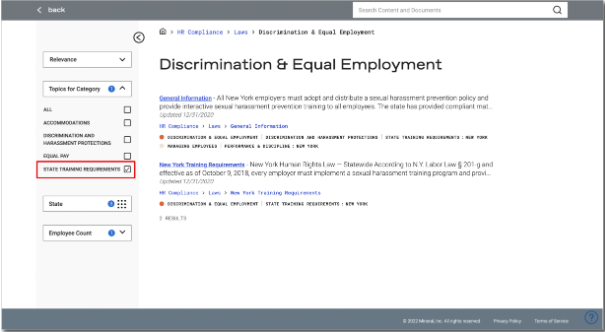
FAQs: Handbook
Does the handbook offer language translations?
Yes, only for Spanish.
Can all admins create, access, review, and edit handbooks?
Yes, share access to handbooks with the entire team for collaborative creation, review, and editing.
Will team members be alerted if other team members make changes/updates to the handbook?
No. Only changes to policy content trigger an alert.
Is spell check available when I customize a policy?
Yes.
Is there a legal review option with the handbook product?
Yes. Mineral partners with one of the largest employment law firms Constangy, Brooks, Smith & Prophete, LLP—who offer handbook legal review in association with building a handbook. This legal review is available for a pre-negotiated, discounted fee, payable directly to the law firm. More information is available upon request.
Does the Employee Handbook builder include local policies?
No. the policies that are provided are federal and state only.
FAQs: Advisors
Will the Help Advisors assist with things like creating job descriptions or is the general rule of thumb that they will answer questions and provide guidance but not actually "do" anything or create anything for clients?
The general rule of thumb is that they will answer questions and provide best practices but will not do/create anything for the client. This is why many of our tools in Comply are wizard-based and intuitive for the client to do on their own.
When are the live advisors available?
They are accessible by phone and email 8:00 am-7:00 pm CST every business day.
Will I ever get to work with the same advisor?
There is a chance they will work with the same advisor but our queue is set up in first-come, first-serve model through the generic number.
Are advisors specialized by region or topic area?
All of our advisors are well-versed in all federal and state law. We do have a team of Benefits experts who take the more complicated questions (ERISA, etc.)
FAQs: Offerings
Does it offer VETS reporting?
No.
How often are newsletters sent out?
-
Crunch Newsletter (Trending HR Topics) - first Friday of the month
-
HR Lens Newsletter (Curated HR content) - third Friday of the month
What security roles are available to clients?
There are two roles available at a client – RE Admin and Employee. The RE Admin is the person(s) that would have the ability to call into our Live team, build a handbook, and administer training. They are also able to see all employee activity in Learn.
The employee role limits an employee to that basically of a ‘student user’ who is only able to see Learn and take courses (no usage outside of their own is visible.)
How can prospects demo/preview the courses?
There is currently no demo mode offered.
What type of alerts do clients get and when? i.e. text, in-app, email?
There is an in-app notification system that currently displays updates in Handbook (bell icon to left of initials in the upper right-hand corner.) A coming release will allow a user to manually subscribe via email to their handbook updates as well. There are two monthly newsletters that are currently being assessed to send out to customers.
What is included in the new hire toolkit under comply database?
The description provided in the app:
Use the sample templates, fillable forms, customizable Word documents, and policy language to help you create forms and policies for use in your own hiring efforts. Download these documents and use them as is or revise where applicable. Review commentary in the Suggested Reading section at the left for further guidance on hiring.
See the State Materials (below) for specific forms and notices for newly hired employees for each state
Does ThinkHR (Comply) help for global clients or is it the US only?
US only compliance information.
What is the HR Audit Checklist under tools?
It will identify 'red flags' for the company to be aware of.
Is there a list of required posters for states I can download?
Yes. You can find the required posters by going to HR Compliance > Managing Employees and filtering for Posting Requirements. You can then filter and select the applicable state to view and download the list of requirements.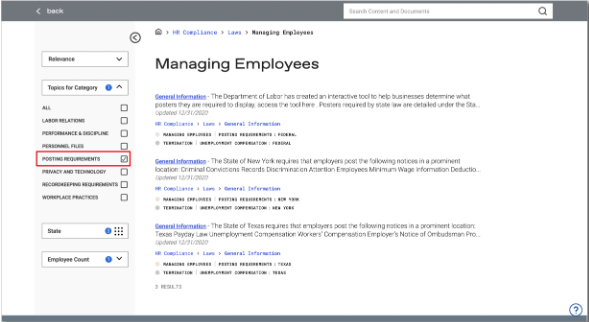
Is the Salary.com data from the paid or free service? Anyone can enter any info in the free service and it is not verified, how accurate is this?"
It comes from the paid service.